Course
Unreal Engine for Photorealistic Interiors
Hardware used for this tutorial
CPU: AMD Ryzen 7 1700 @ stock speeds
GPU: GTX 1650 Super 4 GB
RAM: 2*8 GB DDR4 3000 MHz
SSD: 250 GB Crucial MX500 Sata SSD
What you’ll learn
- Chapter 1
- 1.1 Good practices
- 1.2 Optimizing Mesh
- 1.3 Unwrapping Mesh for good lightmaps
- Chapter 2
- 2.1 Install Datasmith plugin
- 2.2 Using Datasmith plugin to export 3D files
- Chapter 3
- 3.1 Epic Games Launcher
- 3.2 Creating the Project
- 3.3 Unreal Engine Interface
- 3.4 Unreal Engine Shortcuts
- Chapter 4
- 4.1 Importing Datasmith File
- 4.2 Check 3D meshes for any artifacts
- 4.3 World Settings
- 4.4 Saving The Project
- Chapter 5
- 5.1 GPULightmass Installation
- 5.2 Using GPULightmass for faster bakes
- 5.3 GPULightmass Settings
- 5.4 Lightmap Resolution
- 5.5 Re-importing assets
- 5.6 Setting up HDRI for lighting
- Chapter 6
- 6.1 Skylight
- 6.2 Important Material Nodes
- 6.3 Quixel Megascans
- 6.4 Quixel Bridge
- 6.5 Material Creation
- 6.6 Mipmaps (Low Res Version of Textures)
- Chapter 7
- 7.1 Types of Lights in Unreal Engine
- 7.2 Light Parameters
- Chapter 8
- 8.1 Artificial Lighting
- 8.2 Reflection Capture Actors
- 8.3 Improving Reflection
- 8.4 Planar Reflection
- Chapter 9
- 9.1 Render Still Images
- 9.2 Optimization Techniques
- 9.3 Texture Optimization
- 9.4 LOD or Level of Detail
- Chapter 10
- 10.1 Camera Animation
- 10.2 Level Sequence
- 10.3 Rendering Image Sequence
- Chapter 11
- 11.1 Adding arch vis character in the scene
- 11.2 Adding controls to control the character
- 11.3 Collisions
- Chapter 12
- 12.1 Main Menu
- 12.2 TV Interaction
- 12.3 Variant Manager
- 12.4 Door Interaction
- Chapter 13
- 13.1 Migrating Assets From One Project To Another
- 13.2 Packaging The Project
- 13.3 Creating Compressed Project
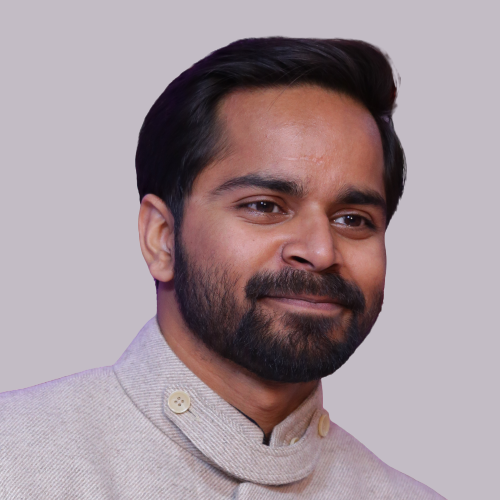
My name is Shaantaanshu Mathur and I am a self-taught 3D Designer.
After learning 3DS Max and V-Ray, I soon got a job as a 3D designer where I learned about the all-new world of architectural visualization (archviz).
On my job, I improved upon my knowledge of Unreal Engine along with V-ray and Corona render engine and 3DS Max.
I realized there are not enough good resources for beginners which is why I decided to quit my job and focus on creating course to help guide beginners.
I had to learn by making mistakes and I hope this course can help you in avoiding those mistakes and start with a good foundation.









